Writing Storybook Inlined With Markdown
What good are stories if you’re not actually telling them? Storybook is a fantastic and versatile tool to create runnable showrooms of elements written in a number of javascript libraries. It presents live examples of components but lack in plain old storytelling - the prose. There are addons but they are not presentable enough (addon-notes) or do not support all targets (addon-info).
Here I present a different approach, using lit-html and a markdown custom element. It works well with my web components but hopefully could be adapted to handle any supported framework.
What are you talking about?
Even if the addon-notes could be easily styled ot addon-info worked with something else than only React, I kind of think that putting the textual description of the addons panel make them seem irrelevant. An afterthought. Instead, I’d rather it was a prominent part of each story. Sharing space with the live examples. Only then the stories create a complete documentation pages and not just a set of naked elements you can prod.
Here’s the end effect presenting my web components: https://wikibus.github.io/lit-any/
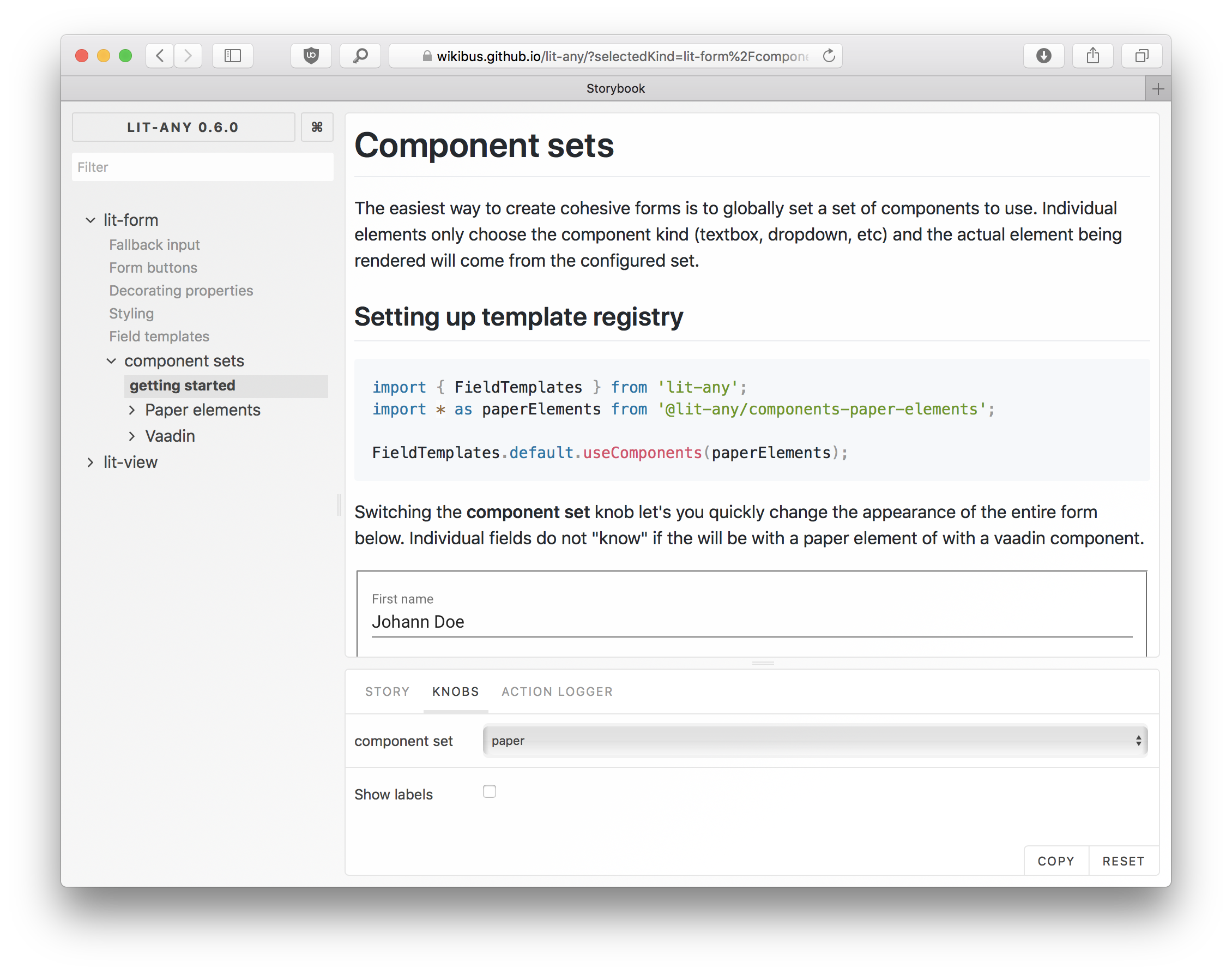
Isn’t that the way most documentations out there look like?
Writing stories inside markdown
Creating a story is not much different from your typical setup.
1 2 3 4 5 6 7 8 9 10 | |
All of the markdown sits in a separate file. It is also javascript so I suppose it could be written right nex to the story itself.
1 2 3 4 5 6 7 8 9 10 11 12 13 14 15 16 17 18 19 20 21 | |
As you see, the actual story will be rendered within the formatted text
Rendering markdown
The interesting bit you may notice above is the md import which in fact is a template string tag function.
Here’s my lit-html implementation which wraps all static portions with a markdown rendering custom element
and combines them with the stories. It also handles non-template values so that it’s possible to inject
not only stories but also any other content dynamically into the documentation template.
1 2 3 4 5 6 7 8 9 10 11 12 13 14 15 16 17 18 19 20 21 22 23 24 25 26 27 28 29 30 31 32 33 34 | |
Since I’m creating web components, it came natural to me to compose my documentation pages using lit-html
and a 3rd party custom element to render markdown. There are a number to choose from. I chose
<zero-md> which works well and I simply have used it before. Any other should be good too as long as it
can be be fed with markdown directly from HTML (as opposed to external .md files).
To load it I use polymer-webpack-loader. I tried adding the element to preview-head.html but it
somehow interferes with the polyfill. Bundling with webpack is good enough. Installing from bower could also
be a faux pas but hey, it works.
Room for improvement
At the point of writing the latest release of lit-html cannot render inside <template> tag. This should
change soon but for now I build the <zero-md> elements by hand.
Now that I think about it, the markdown rendering element could be replaced with simple JS-based transformation. The element however comes with styling capabilities and by default imports GitHub rendering styles.
Another current limitation of lit-html is that import { html } from 'lit-html cannot be mixed with
import { html } from 'lit-html/lib/lit-extended. It’s also about to change soon but something to keep in
mind.
A lit-html-based implementation probably would not work with React but it should be simple enough to compose the content with jsx instead in a similar fashion.